· 2 min read
How to check if a phone number is available on WhatsApp or not
Learn how to use the WhatsApp Number Check Tool to check if a phone number is available on WhatsApp or not.
If you are unable to log in or do not have a WhatsApp account, how can you check if a phone number is available on WhatsApp or not?
Check WhatsApp Number Online
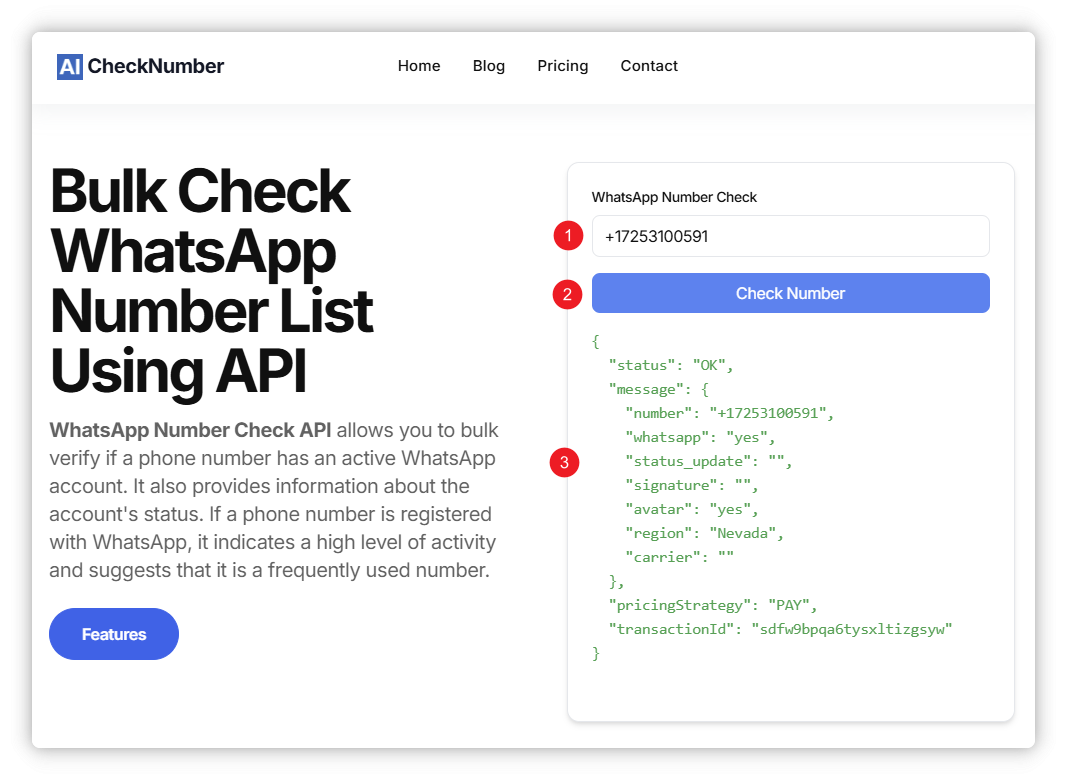
- First, visit the WhatsApp Number Checker website: https://checknumber.ai/ .
- Enter the phone number you want to verify (as indicated by Red dot 1).
- Click the “Check Number” button (as indicated by Red dot 2).
- After waiting a few seconds, you will see the WhatsApp number check result on the bottom side (as indicated by Red dot 3).
Explanation of WhatsApp Number Check Results:
- The “number” field is the phone number being verified.
- The “whatsapp” field shows whether the number is available on WhatsApp (if available, it shows “yes”; if not available, it shows “no”; if the number is being verified, it shows “checking”).
- The “status_update” field displays the time information of the current WhatsApp account status update.
- The “signature” field shows whether it is a company account.
- The “avatar” field shows whether there is a WA avatar.
- The “region” field shows the country/region where the WA number is located.
- The “carrier” field shows the carrier of the WA number.
Currently, this WhatsApp number checking service is free, with a maximum of about ten to twenty numbers that can be checked per day. If you need to check in bulk, you can contact the website staff via Start chatting with us on WhatsApp: -- to purchase the bulk checking service, which is quite affordable.